
Our Top Picks


The moment someone mentions sales analytics, most people picture endless spreadsheets, complicated formulas, and the kind of manual number-crunching that makes your eyes glaze over before you’re even halfway through.
But that image is now a thing of the past. The new generation of sales call analytics software doesn’t just organize data; it interprets it. These platforms have become intelligent assistants that listen, analyze, and help you make smarter sales decisions without the headache of endless manual tracking.
Modern sales call analytics tools bring clarity to the chaos. Instead of getting lost in performance reports or conversion charts, you can instantly see what’s working and where your reps need help. From improving your team’s talk-to-listen ratio to pinpointing the exact phrases that turn prospects into paying customers, these tools tell stories through your data — not just numbers.
When you have the right analytics setup, every conversation becomes a learning moment, every rep gets better with each call, and every forecast becomes sharper and more reliable.
Why Sales Call Analytics Matters More Than Ever
Sales teams today operate in a completely different environment than even a few years ago. Hybrid teams, remote sellers, and digital-first buyers have made phone calls, video meetings, and virtual demos the new frontline of customer interaction.
That’s where sales call analytics steps in.
It bridges the gap between raw conversations and performance insights. Instead of relying solely on intuition or after-call notes, teams can now evaluate tone, keyword usage, objection handling, and even sentiment — all automatically captured and visualized in dashboards that tell you exactly where to act next.
Here’s what makes it indispensable:
- Sharper Coaching and Development:
One of the biggest challenges for remote or hybrid sales teams is coaching consistency. With the right analytics in place, you can review call data, identify coaching opportunities, and understand how call analytics improves sales rep performance without sitting in on every conversation. - Improved Forecasting Accuracy:
When you understand call quality metrics — like conversation length, follow-up ratios, or buyer sentiment — your forecasts become more realistic. That’s the direct answer to how call analytics improves sales forecasting. - Real-Time Performance Optimization:
Instead of waiting for end-of-month reports, managers can spot trends early. Low conversion rates at specific call stages? Drop-off after certain objections? Call analytics tells you instantly.
What Is Sales Call Analytics Software If You Haven’t Used One Before?
In simple terms, sales call analytics software listens to and analyzes your team’s sales calls, both inbound and outbound, to help you identify what drives conversions. It tracks tone, keywords, speech tempo, pauses, and engagement signals, turning each conversation into measurable insights.
Think of it as your sales team’s “game tape.” Just like professional athletes review their plays to find what went right or wrong, sales teams can use call analytics to understand and refine their selling style.
Key Features That Matter in Sales Call Analytics Tools
Before investing in any sales call analytics software outbound, it’s worth knowing which features truly drive value — not just in theory, but in day-to-day sales life.
Here’s what separates a good platform from a great one:
- Intuitive Dashboards & Smart Reports
The best analytics tools transform complex data into visuals that are easy to digest. Look for systems that offer clear dashboards highlighting metrics like average talk time, call sentiment, and conversion ratios. A quick glance should tell you if your team is on track or falling behind. - Call Scoring and Sentiment Detection
Modern platforms don’t just measure words — they measure tone. This is where AI steps in to analyze emotional cues, enthusiasm levels, and hesitation signals, helping managers spot patterns that text-based CRMs often miss. - Collaboration and Feedback Tools
The real impact of analytics shines when teams can share call recordings, leave comments, and discuss improvement strategies in one workspace. This feature is vital for remote sales coaching, where in-person feedback sessions are rare. - Goal Tracking and Gamification
Gamifying sales goals with call analytics keeps motivation high. Reps can track their progress, celebrate milestones, and compete in a healthy way to improve their numbers. It turns daily calls into a measurable, rewarding process. - Predictive Insights and Forecasting
Some analytics software go beyond past data — they predict future outcomes. With machine learning models, these platforms forecast win probabilities and even highlight deals most likely to close, giving leaders a clear roadmap for revenue targets.
The Benefits: Why Smart Teams Swear by Sales Call Analytics
- Better Coaching, No Micromanagement
Call analytics allows managers to be present without being intrusive. You can assess real interactions, see how objections are handled, and identify training gaps — making coaching more factual and less subjective. That’s the role of call analytics in remote sales coaching in action. - Consistent Improvement Across the Team
Instead of relying on top performers to share their secrets, analytics shows everyone what’s working. When data backs your coaching, improvement becomes collective, not isolated. - Stronger Sales Forecasting
Beyond raw call volume, analytics connects quality with quantity. Deals that have strong engagement scores or positive sentiment often forecast higher close rates. That’s precisely how call analytics improves sales forecasting accuracy. - A Culture of Transparency and Learning
Teams that review calls together build trust. They discuss what went right, where a pitch could improve, and what words triggered buyer interest. Over time, this culture of feedback leads to faster ramp-up times and consistent revenue growth.
1. Trellus – Best for Real-Time Sales Call Analytics and Coaching
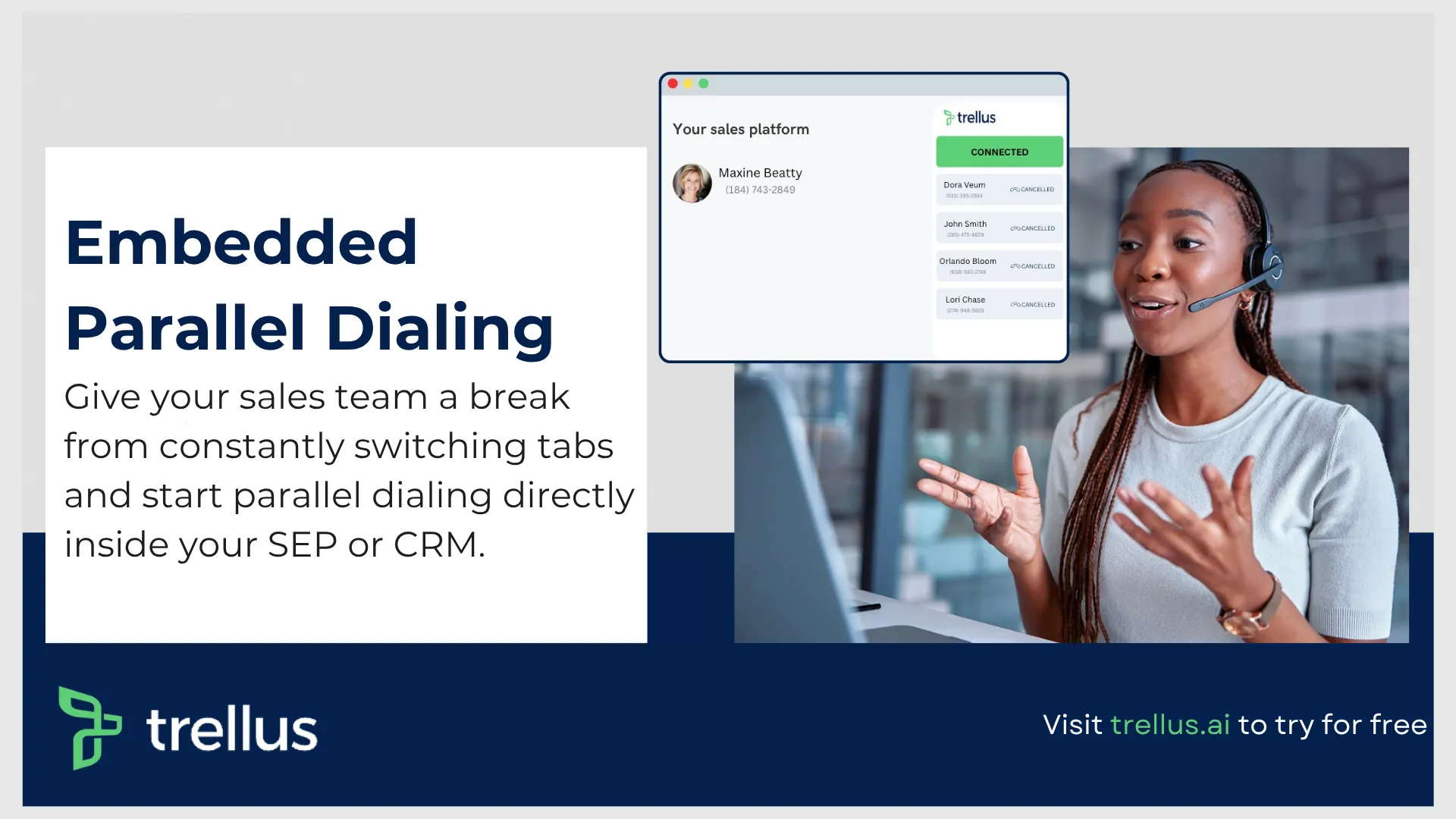
When it comes to actionable sales call analytics software, Trellus stands out as a platform designed specifically for real-time improvement. It doesn’t just record calls; it listens, interprets, and guides reps while they’re in the middle of a live conversation.
Our platform helps bridge the gap between analysis and action. Instead of waiting for post-call reviews, managers can deliver real-time coaching cues directly to reps as they speak. This makes it especially powerful for teams that operate remotely or in fast-paced outbound environments where timing and tone make all the difference.
What Makes Trellus Different from Other Online Sales Call Analytics Software?
Trellus has positioned itself as more than just another analytics dashboard. It’s a real-time call intelligence engine built for modern sales organizations that want faster ramp-ups, more productive reps, and stronger revenue performance.
Here’s how it works:
When a rep is on a call, Trellus analyzes speech patterns, sentiment, pacing, and keywords live. If it detects that the conversation is veering off-track, maybe the rep is talking too much, missing cues, or showing signs of disengagement; the tool instantly prompts suggestions on screen. These subtle nudges can help redirect the conversation and improve outcomes on the spot.
That’s how call analytics improves sales rep performance, through immediate feedback that trains in real time, not after the deal is lost.
Key Features of Trellus
- Live Call Guidance and Alerts
Trellus offers real-time coaching during active calls. This feature alone transforms how teams learn and perform. Instead of waiting for weekly reviews, sales leaders can correct and encourage reps as they engage prospects. - Emotion and Sentiment Recognition
The system identifies tone changes in both reps and prospects. Detecting enthusiasm, hesitation, or frustration early can help guide conversations toward better outcomes. - Call Scoring and Analytics Dashboard
Every call is automatically scored based on performance metrics such as engagement level, pacing, talk-to-listen ratio, and sentiment trajectory. Managers can quickly spot top performers and those needing coaching. - Advanced Call Review Tools
Beyond live analytics, Trellus stores and categorizes calls for later review. This makes it easy to study important analytics in sales call reviews like objection-handling patterns, win phrases, and customer response cues.
Pros
- Provides real-time coaching feedback during live calls
- Minimalistic dashboard that blends analytics with visual insights
- Strong fit for remote sales coaching and distributed teams
- Encourages improvement through gamified metrics and scorecards
Pricing
Our pricing is available over 3 different tiers. Free plan comes with access to basic features, whereas paid plans start at $49,99 and $149.99 per month, respectively.
Enjoy unlimited multi-line parallel dialing, spam call remediation, voice mail drops on different platforms, AI live call coaching, and tons of features for unlimited sales conversions.
2. HubSpot Sales Hub – Best for Unified Sales, Marketing & Support Analytics
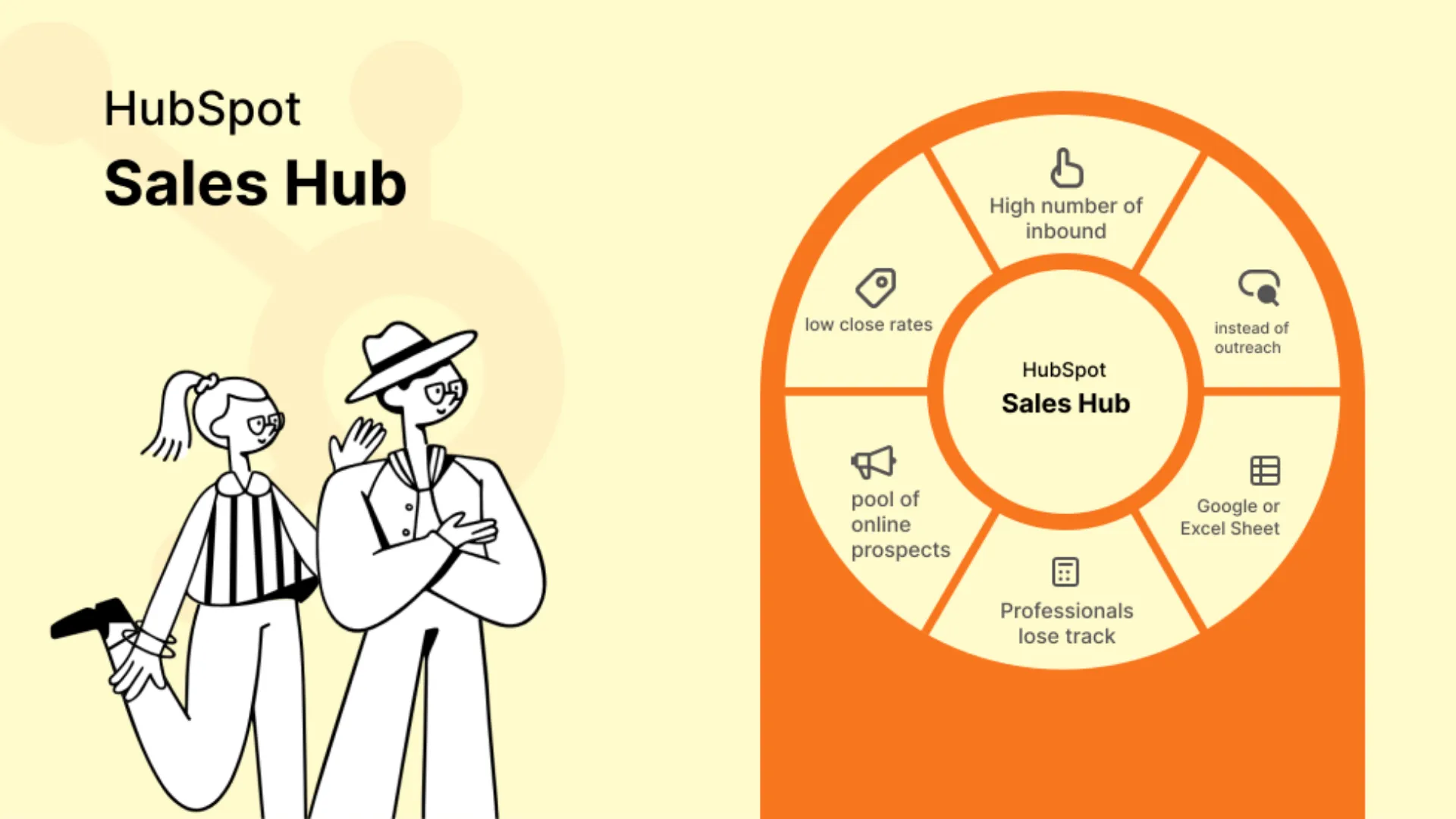
When it comes to all-in-one visibility, HubSpot Sales Hub continues to be a go-to choice for businesses that want to centralize sales, marketing, and customer success under one roof.
For sales leaders, it’s not just a CRM, it’s a complete analytics ecosystem that connects every call, email, and deal stage in one continuous flow. With HubSpot, your sales call analytics isn’t an isolated activity; it’s part of a broader performance picture that tells you how conversations translate into conversions and long-term customer relationships.
How HubSpot Elevates Sales Call Analytics
HubSpot’s strength lies in its ability to connect the dots across the entire customer journey. It gives sales teams the ability to see how each outbound call contributes to the pipeline, what messaging resonates most with prospects, and how engagement trends evolve over time.
When evaluating key metrics from sales call analytics, HubSpot lets you track not only call outcomes (like connected vs. missed) but also deeper data points like talk-to-listen ratios, call duration, and deal influence. Combined with its AI-powered conversation intelligence, it helps managers understand what’s working in real-time.
And if you’re wondering how call analytics improves sales forecasting, HubSpot has that covered too. With its detailed deal tracking and conversation insights, sales leaders can forecast revenue based on real engagement data rather than guesswork — a major step up from traditional reporting methods.
Key Features
- Centralized Call Logging & Analysis
Every outbound call is automatically logged, transcribed, and analyzed. You can identify successful call patterns and measure rep performance over time. - AI-Powered Conversational Insights
HubSpot’s AI listens to calls and identifies keywords, tone, and customer sentiment, helping teams fine-tune their messaging. - Custom Dashboards & Reporting Filters
Create tailored reports for your sales, marketing, or support teams to align goals and measure performance across the board. - Playbooks & Guided Coaching
Managers can create smart playbooks and use real call data to coach reps — making HubSpot a powerful ally for remote sales coaching initiatives.
Pros
- Easy to integrate with popular business tools like Slack, Mailchimp, Shopify, and SurveyMonkey
- Enables permission-based access for secure collaboration
- AI insights help identify top-performing scripts and strategies
Cons
- Activity logs can get cluttered over time
- Dashboard customization requires technical familiarity
Pricing
Free plan available; paid plans start at $45/month.
3. Zendesk Sell – Ideal for Teams Needing Sales and Support Alignment

If your sales process overlaps heavily with customer support, say, for upsells or renewals, Zendesk Sell offers a seamless bridge between the two. Known primarily for its customer service suite, Zendesk’s CRM is surprisingly powerful when it comes to sales call analytics and data visibility.
Why Zendesk Sell Works for Analytics-Driven Teams
Zendesk Sell isn’t just a pipeline tracker. It’s a dynamic environment where every interaction is recorded, analyzed, and turned into actionable intelligence.
For outbound teams, this means your sales call analytics software outbound can now sit natively alongside your support ticket data, a powerful way to understand both acquisition and retention performance.
You can identify trends such as which call types lead to conversions, which objections slow deals down, and which follow-up sequences deliver results. These are important analytics in sales call reviews that help both your sales and support reps align their efforts for better customer outcomes.
Key Features
- Visual Dashboards for Key Sales Metrics
Instantly view conversion rates, opportunity stages, and call outcomes. - Customizable Reports
Build custom analytics dashboards based on team goals, deal size, or region. - Predictive Forecasting Tools
With AI-backed modeling, Zendesk predicts future revenue based on pipeline movement and past call performance. - Lead Prioritization via Scoring Formulas
You can define lead scoring rules, combining call data, engagement history, and CRM activity for sharper targeting.
Pros
- Easy to access via mobile app for remote teams
- Integrates tightly with Zendesk Support for a unified customer view
- Simple to set up call-tracking pipelines
Cons
- Dashboard can feel cluttered at higher data volumes
- Limited filtering options for detailed data views
Pricing
Starts at $19/user/month.
4. Copper – Best for Google Workspace Teams
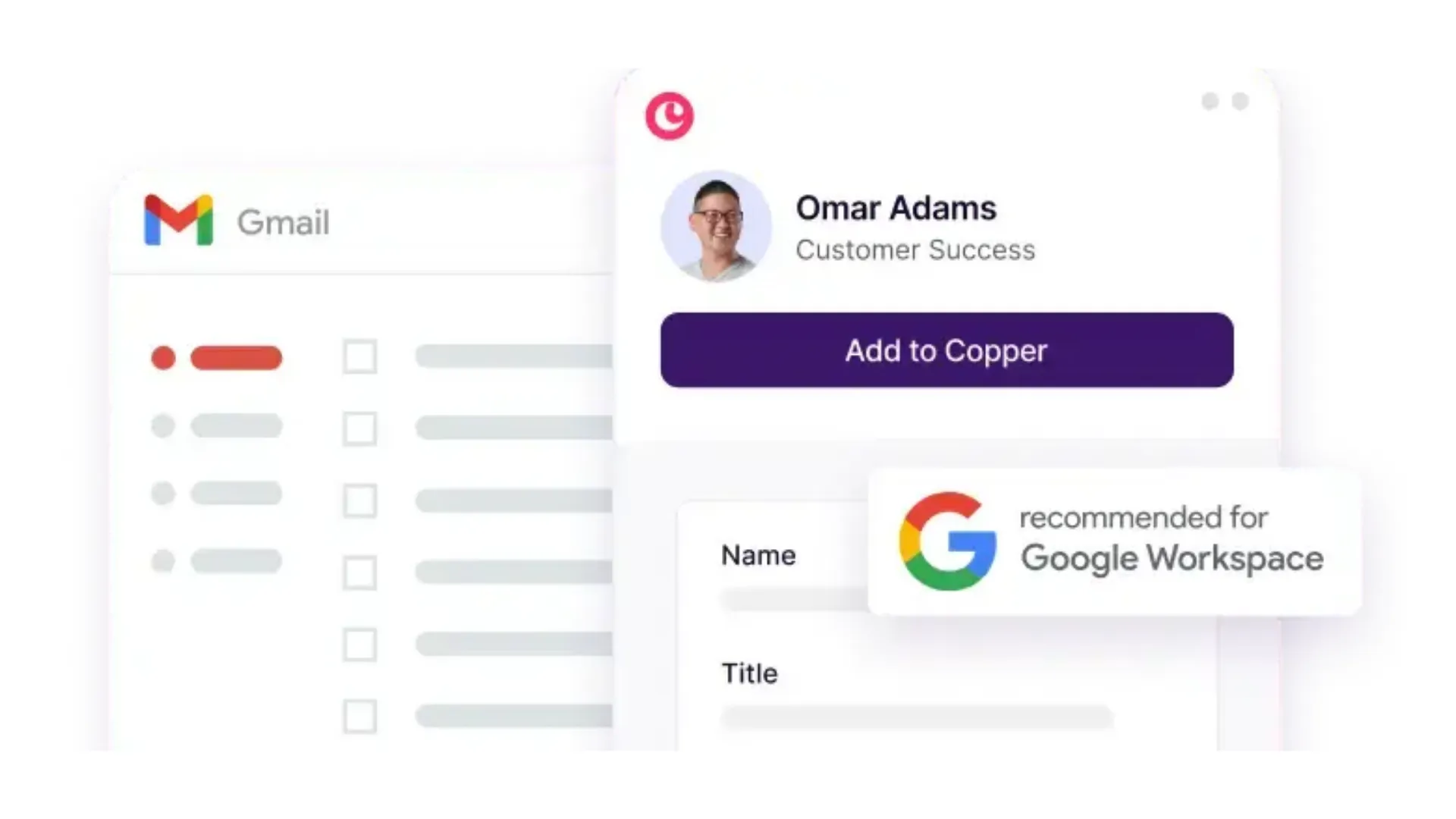
If your sales team already lives in Google Workspace, managing leads through Gmail, scheduling via Google Calendar, and storing docs in Drive, Copper is a natural fit. It’s a CRM built specifically for that ecosystem, and its sales call analytics features are perfectly suited for modern teams who want speed, visibility, and minimal friction.
What Makes Copper Stand Out in Sales Call Analytics
Copper excels at connecting call activity directly to deal outcomes. When a rep makes an outbound call, the system logs every interaction and connects it to the associated contact, pipeline stage, and projected deal value.
This visibility makes it easy to answer questions like:
- How many calls does it take to convert a qualified lead?
- Which sales reps maintain the best talk-to-listen balance?
- Which call types or topics correlate with faster deal closures?
That’s the type of insight that defines how call analytics improves sales rep performance — objective, data-backed coaching moments that refine skills over time.
Key Features
- Instant Report Generation
Access pre-built templates for standard reports or build your own in minutes. - Forecasting and Trend Reports
Copper’s forecasting tool identifies performance patterns to improve sales predictability, another key example of how call analytics improves sales forecasting. - Customizable Pipelines
Tailor pipelines to fit your sales model, and visualize where leads get stuck or drop off. - Scheduled Report Delivery
Set reports to auto-send to specific stakeholders for complete visibility.
Pros
- Designed for seamless use within Google Workspace
- Real-time mobile alerts and notifications for active opportunities
- Excellent for smaller, agile teams
Cons
- Lacks AI-powered lead scoring
- Limited functionality outside Google’s ecosystem
Pricing
Plans start at $23/user/month.
5. Sales Cloud Einstein – Advanced AI Analytics for Complex Sales Teams

If there’s one name synonymous with powerful analytics, it’s Salesforce. Sales Cloud Einstein takes that legacy a step further by layering AI-driven sales call analytics into your CRM data to provide unmatched visibility into both team and individual performance.
How Einstein Makes Analytics Truly “Intelligent”
Einstein doesn’t just track numbers; it learns from them. Using historical call data, it identifies what patterns lead to success, what language signals a likely close, and which leads are worth your team’s focus.
Imagine being able to forecast not just deal amounts, but also the probability of each deal closing based on rep behavior, buyer engagement, and emotional tone during calls.
Key Features
- AI-Powered Call Scoring and Insights
Every call is analyzed for sentiment, pacing, and language cues to assess deal health. - Predictive Forecasting
Machine learning models predict outcomes and revenue patterns with increasing accuracy over time. - Visual Analytics Dashboards
Pre-built dashboards show pipeline health, win/loss ratios, and rep-level analytics at a glance. - Smart Recommendations
Einstein suggests next steps, such as follow-up timing or which deals to prioritize, based on call data and CRM context.
Pros
- Accessible analytics data across any device
- Saves time with automated data capture and syncing
- Delivers highly personalized coaching insights
Cons
- Steep learning curve for beginners
- Documentation could be more user-friendly
Pricing
Starts at $50/user/month.
6. NetSuite CRM – Best for Enterprise-Grade Sales Intelligence
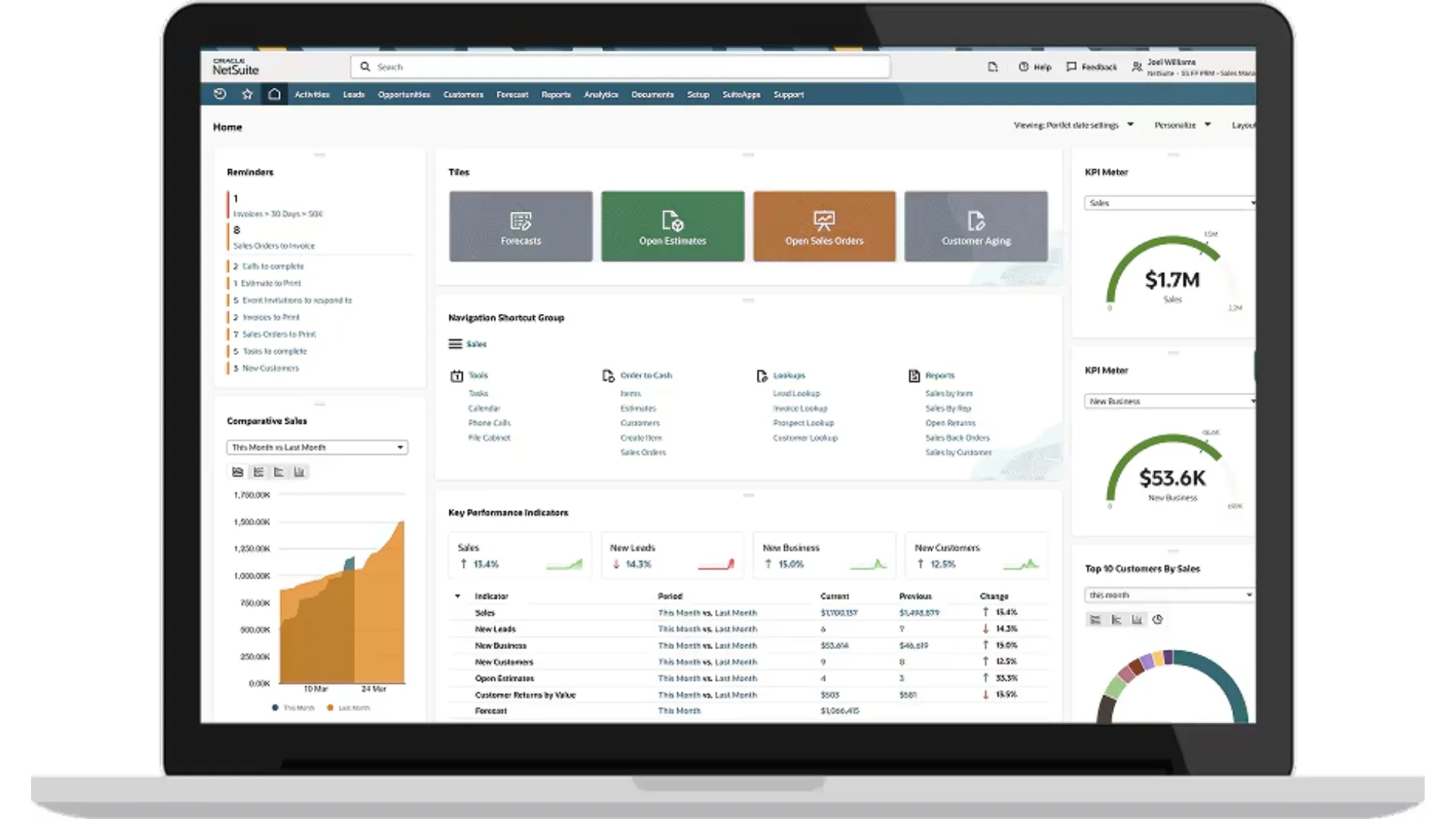
For large or fast-scaling teams that deal with high-volume pipelines and complex data, NetSuite CRM delivers deep and customizable sales call analytics capabilities built for serious business visibility.
It’s not the kind of tool you outgrow.
In fact, NetSuite becomes more powerful as your sales operations get more sophisticated, offering detailed call tracking, KPI management, and cross-departmental data integration that helps you turn every conversation into a measurable growth opportunity.
How NetSuite Helps You Read Between the Calls
NetSuite CRM integrates business intelligence directly into your call tracking and pipeline management systems. Every inbound and outbound conversation feeds data into visual dashboards, helping you monitor key metrics from sales call analytics. such as average response time, win ratios, call success rates, and pipeline velocity.
What makes this valuable is its contextual intelligence. You don’t just see that a deal was won; you understand why it was won, what type of calls preceded it, how many follow-ups were needed, and what kind of engagement tone moved the deal forward.
This ability to extract meaning from conversation data makes NetSuite a top choice for leaders who want to make decisions based on facts, not assumptions.
Key Features
- SuiteAnalytics Workbook
Offers real-time access to sales call and pipeline data with flexible filtering and customizable reporting dashboards. - Role-Based Dashboards
Each team member can track KPIs relevant to their responsibilities — for example, SDRs can focus on call conversion ratios, while managers see team-wide trends. - Real-Time Data Visualization
Live charts and trend lines make it easy to track sales call activity as it happens. - Comprehensive Call-to-Revenue Tracking
Connects individual calls to resulting revenue streams, giving you a clear view of ROI on outreach efforts.
Pros
- Excellent fit for enterprises with multi-tiered sales structures
- Exports analytics data easily for third-party reporting
- Extremely detailed customization options for advanced users
Cons
- Setup can be time-consuming and requires onboarding expertise
- Search functionality can feel rigid for casual users
Pricing
Available on request (customized based on company size and modules).
7. SugarCRM – Best for Predictive Sales Coaching

SugarCRM has quietly become a powerhouse for teams that want a strong balance between automation, analytics, and intelligent forecasting.
Where it particularly shines is in predictive modeling, helping leaders understand not just what’s happening in their sales calls, but what’s likely to happen next.
Where SugarCRM Adds Value in Sales Call Analytics
SugarCRM’s AI engine examines call logs, sales notes, and communication timelines to surface insights about customer intent and deal probability. This predictive functionality is key to how call analytics improves sales forecasting — helping you spot at-risk deals before they fade and prioritize opportunities more likely to close.
On the rep level, SugarCRM acts like a personal trainer for performance. Each salesperson gets call-level feedback based on past outcomes, allowing for personalized coaching sessions. That’s the role of call analytics in remote sales coaching made tangible: data-driven guidance that adapts to each rep’s strengths and weaknesses.
Key Features
- AI-Powered Forecasting
Automatically predicts deal outcomes based on tone analysis, sentiment, and communication history. - Behavioral Insights
Identifies the best timing and approach to reach prospects, improving conversion rates. - Performance Dashboards
Visual breakdowns of call success rates, lead response times, and follow-up consistency. - Automated Alerts
Triggers notifications for significant changes in sales metrics, such as dips in call quality or missed targets.
Pros
- Strong predictive insights for better revenue planning
- Great for continuous coaching and performance monitoring
- Reduces manual entry with automation
Cons
- Interface feels dated compared to modern CRMs
- Setup process is more involved than plug-and-play tools
Pricing
Starts at $49/user/month.
8. Zoho CRM – Best for Multichannel and Omnichannel Sales Teams
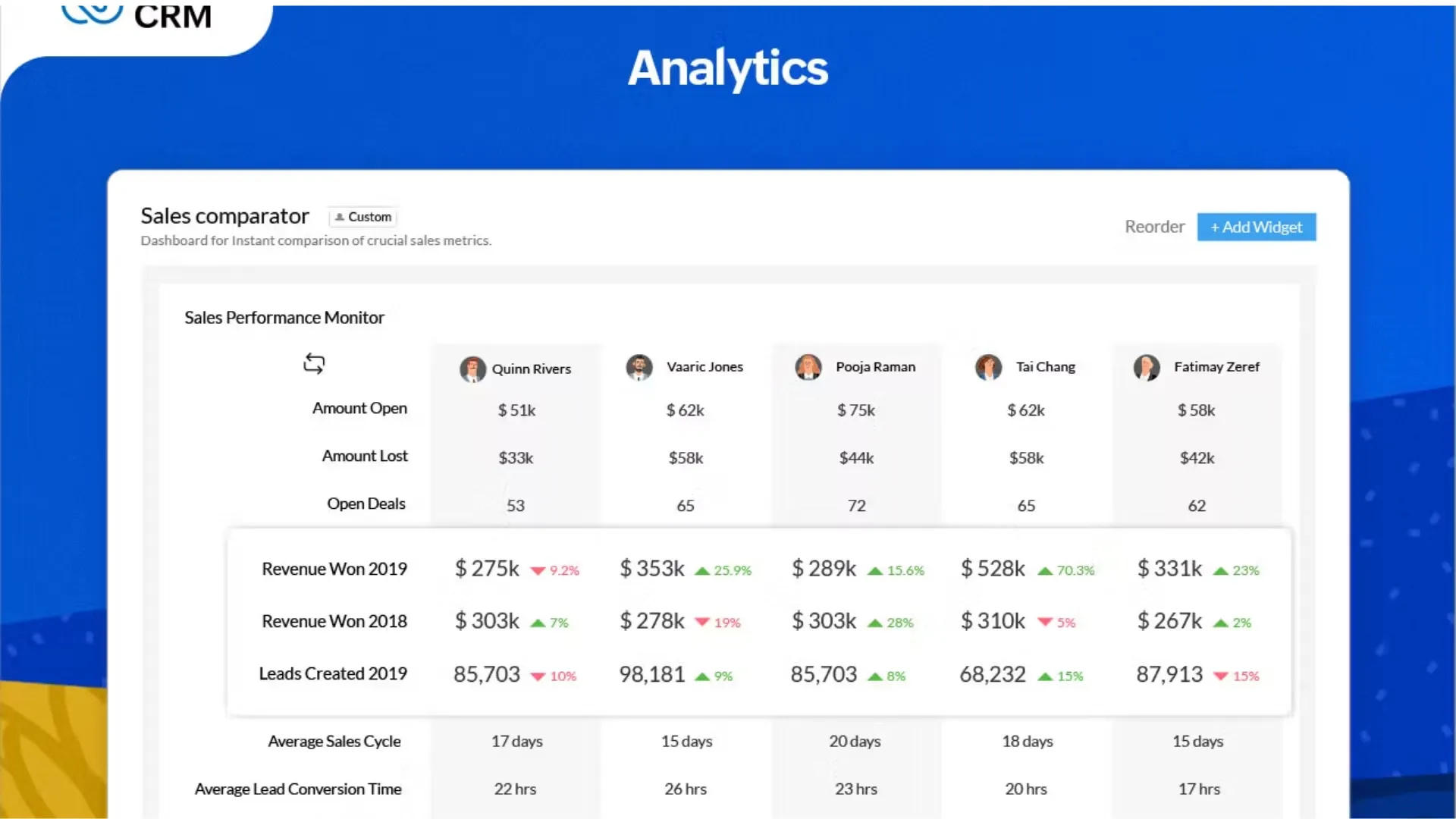
If your sales operations stretch across multiple communication channels, calls, emails, social, live chat, then Zoho CRM brings everything together under one dashboard.
Its analytics engine gives you clear visibility into your team’s outbound performance, customer interactions, and conversion triggers.
The Power of Omnichannel Call Analytics
Zoho’s sales call analytics software outbound feature provides a complete picture of how conversations influence the pipeline. It lets you monitor the win probability of ongoing deals, compare team performance across regions, and even understand how different touchpoints affect conversion behavior.
What’s special here is how Zoho helps leaders identify the why behind their team’s performance. Instead of just logging call counts, it uncovers important analytics in sales call reviews — such as speech tone, call sentiment, follow-up timing, and how customer responses align with successful deal outcomes.
Key Features
- Predictive Deal Insights
Tracks and scores opportunities based on communication data. - Customizable Reports & Filters
Create sales reports that focus on metrics most relevant to your pipeline. - Visualization Variety
View data as charts, heat maps, quadrants, or funnels for a clearer understanding of sales flow. - Exportable Reports
Save insights in PDF, CSV, or spreadsheet format for sharing or presentations.
Pros
- Real-time mobile app access for managers on the move
- Provides instant alerts for calls, leads, and pipeline activities
- Excellent flexibility with multichannel tracking
Cons
- Interface design could be smoother
- Customer support feedback is mixed
Pricing
Free plan available; paid plans start at $14/user/month.
9. Pipedrive – Best for Goal-Focused, Sales-Driven Teams

If your team thrives on simplicity, focus, and results, Pipedrive might be the perfect match. It’s a visually intuitive CRM designed for teams that want actionable sales call analytics without getting lost in excessive complexity.
Where Pipedrive Wins for Call Analytics
Everything in Pipedrive revolves around visibility and motivation. From the moment a call is made, data starts populating in real time; showing conversion trends, talk-to-listen ratios, deal progress, and forecasted revenue.
One of Pipedrive’s hidden strengths lies in gamifying sales goals with call analytics. Managers can set clear call targets, track completion rates, and even visualize progress through leaderboards or performance charts. This turns repetitive outbound calling into a measurable, motivating routine.
Key Features
- Custom Reports and Dashboards
Build visual reports that track core KPIs such as total calls, successful connects, and conversion ratios. - Revenue Forecasting
Pipedrive learns from past performance to project future deal values and closure rates. - Multiple Sales Pipelines
Create separate pipelines for different products, teams, or markets. - Instant Sharing
Reports can be shared with executives, team leads, or the whole organization for collaborative review.
Pros
- Simple and user-friendly interface
- Great fit for sales-focused teams that rely heavily on outbound calling
- Excellent for tracking rep activity in real time
Cons
- Customer service response can lag
- Could use more advanced customization for analytics
Pricing
Starts at $9.90/user/month.
10. Insightly – Best for Project-Focused Sales Operations
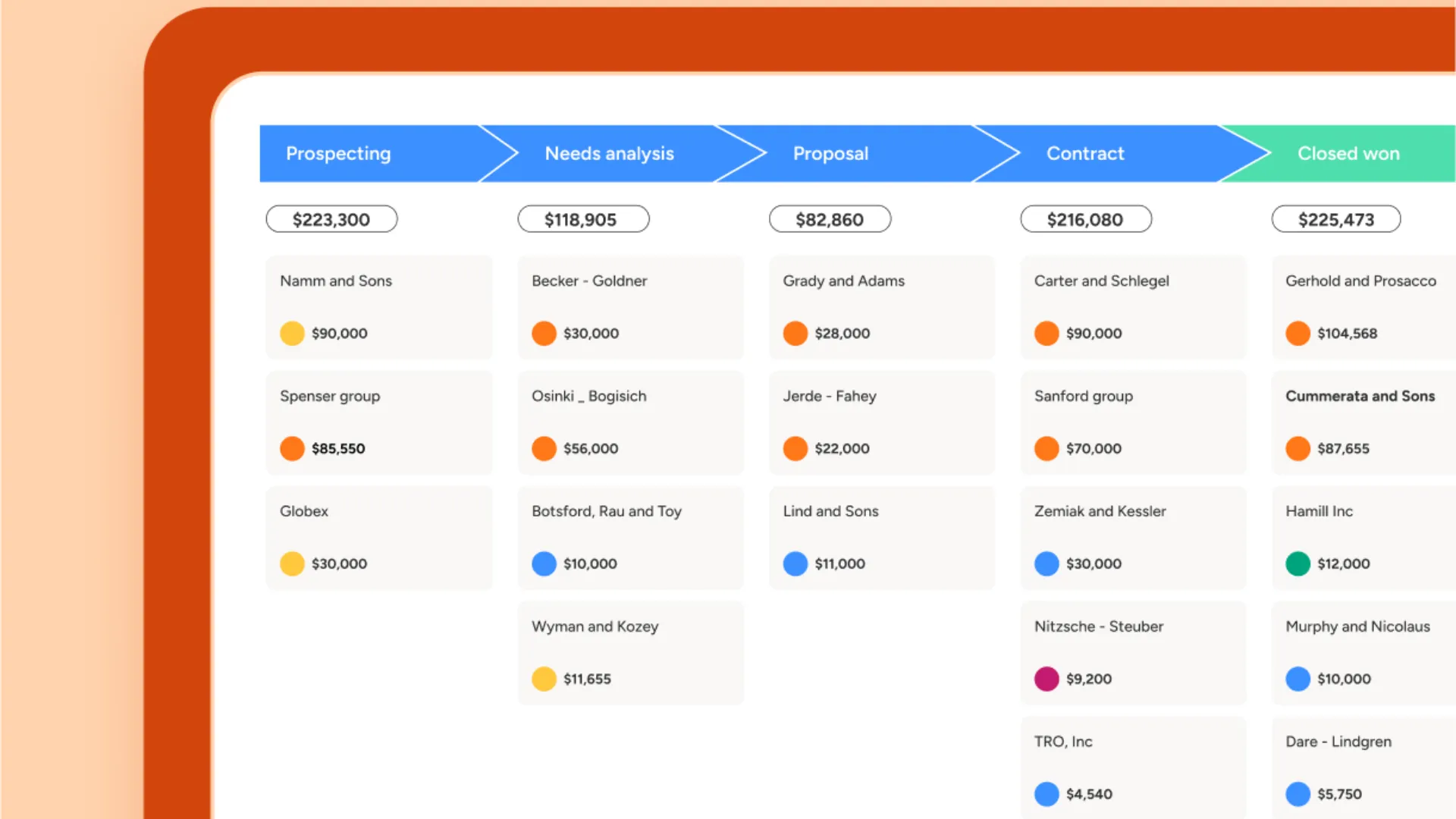
Insightly CRM bridges sales analytics with project management, making it ideal for teams that don’t just sell; they deliver. For companies offering service-based solutions, Insightly connects the dots between the sales call that wins the deal and the project that fulfills it.
How Insightly Strengthens Sales Call Analytics
Insightly’s call-tracking features allow sales leaders to measure engagement quality and follow-up efficiency with ease. It automatically logs calls, tracks outcomes, and visualizes progress through easy-to-understand dashboards.
Managers can identify which reps are overperforming, which deals need attention, and which outreach sequences consistently convert. The platform is also excellent for collaborative remote sales coaching, where teams can review calls together, exchange insights, and refine their playbooks.
Key Features
- Custom Dashboards
Create drag-and-drop dashboards that track critical metrics like call duration, success rate, and follow-up activity. - Graphical Analytics
Visualize performance data with charts that are easy to interpret at a glance. - Milestone Tracking
Set clear goals and milestones for calls, deals, or entire campaigns. - Collaboration Tools
Teams can share reports, comment on analytics, and work together in real time.
Pros
- Accessible from Android and iOS mobile apps
- Built-in governance and data security tools
- Excellent for tracking both pre- and post-sale performance
Cons
- Training materials could be more comprehensive
- Slight learning curve for advanced analytics features
Pricing
Free plan available; paid plans start at $29/user/month.







