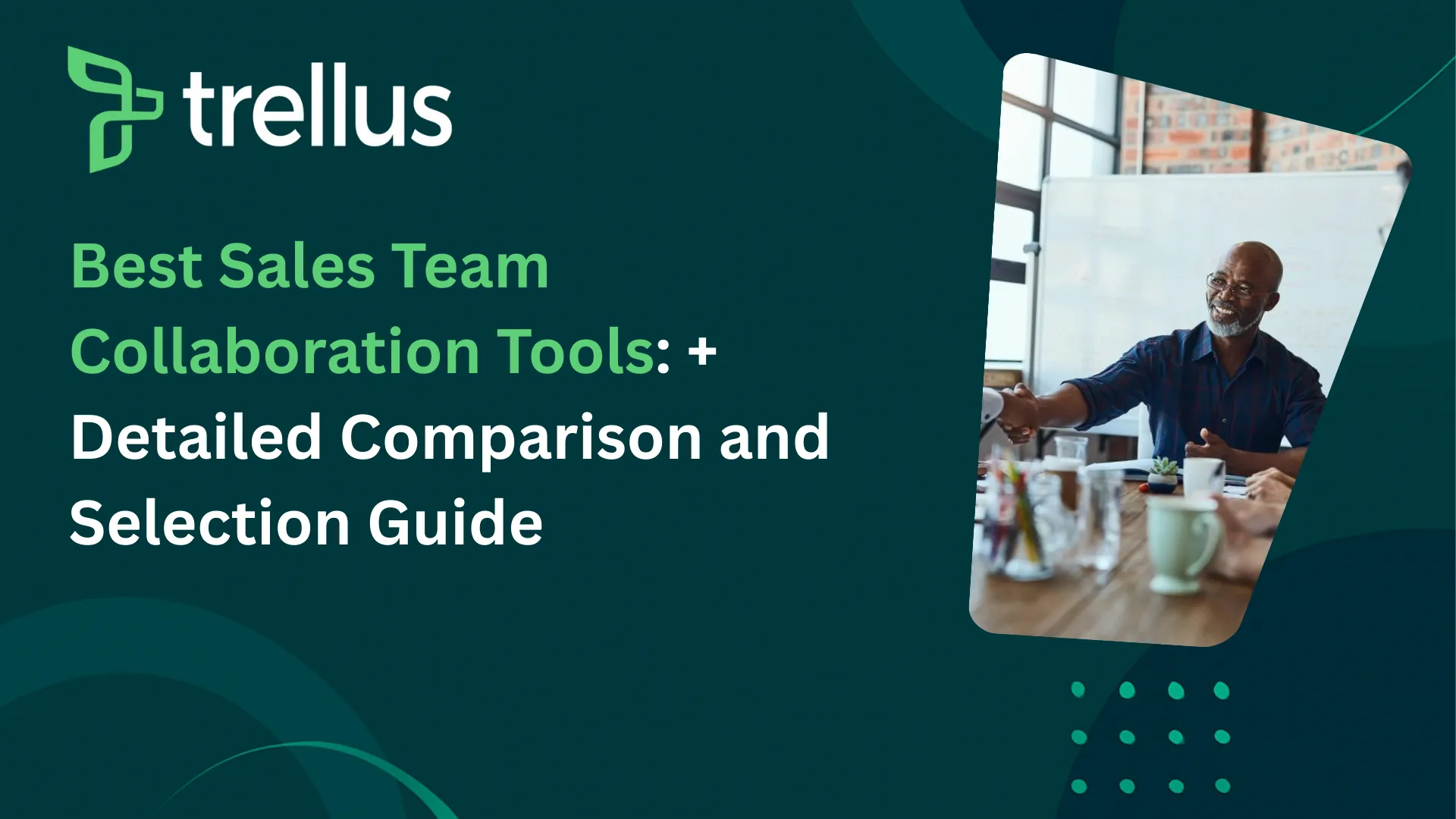Our Top Picks


Outbound sales is more of a numbers game, where time is literally money.
Wasting time on manual dialing can kill your team's productivity. The difference between hitting your targets and falling short often comes down to how efficiently your reps connect with prospects. That's where sales dialers come in—they automate the calling process so your team spends more time talking and less time typing numbers.
If you've ever researched dialing solutions, you've probably come across terms like power dialer vs auto dialer, embedded parallel dialer. Each has its strengths, and choosing the right one can make or break your cold calling strategy.
In this detailed post about power dialer vs auto dialer, we’ll highlight the key differences between these dialers, their pros and cons, and how to pick the best one for your team.
What Is an Auto Dialer?

An auto dialer is a system that automatically calls numbers from a list and connects answered calls to a sales rep.
Unlike manual dialing, where reps waste precious seconds typing each number, an auto dialer moves from one call to the next without pause.
How Auto Dialers Work
- Sequential Dialing – The dialer calls one number at a time, moving to the next only after the previous call ends.
- Call Progress Detection – Filters out busy signals, disconnected numbers, and voicemails to maximize live connections.
- Basic CRM Integration – Syncs with tools like Salesforce, HubSpot, or Pipedrive to pull lead data and log call outcomes.
Advantages of an Auto Dialer
- Eliminates Manual Dialing – Reps no longer waste time punching in numbers.
- More Personalized Outreach – Since agents handle one call at a time, they can tailor their pitch.
- Lower Call Abandonment – Unlike predictive dialers, auto dialers don’t leave prospects hanging.
- Great for Small Teams – Ideal for sales reps handling high-value or complex deals.
Drawbacks of an Auto Dialer
- Slower Than Parallel Dialers – Only one call per rep means lower call volume.
- Idle Time Between Calls – Reps still wait for the next call to connect.
- Not Ideal for Large Campaigns – Struggles with massive lead lists.
Best Use Cases for Auto Dialers
- Small sales teams
- High-ticket B2B sales
- Compliance-sensitive industries (finance, healthcare)
What Is a Power Dialer?

A power dialer (sometimes called a progressive dialer) is a smarter version of an auto dialer. It still automates the dialing process but adds features like CRM integration, voicemail drop, and local presence dialing to boost efficiency.
How Power Dialers Work
- Automated but Controlled Dialing – Calls the next number as soon as the rep is ready.
- CRM Screen Pop – Displays lead details before the call connects.
- Voicemail Drop – Lets reps leave pre-recorded messages instantly.
- Local Presence Dialing – Displays a local caller ID to improve answer rates.
Advantages of a Power Dialer
- Higher Productivity – More calls per hour than manual or basic auto dialers.
- Balances Speed & Personalization – Reps still have time to prepare for each call.
- Reduces Dead Air Time – Skips unanswered calls and voicemails efficiently.
- Better for Mid-Sized Teams – Scales well without the complexity of predictive dialers.
Drawbacks of a Power Dialer
- Not as Fast as Parallel Dialers – Still dials one number at a time per rep.
- Requires Discipline – Reps must avoid overusing pause/skip features.
- Higher Cost for Advanced Features – Premium power dialers can be expensive.
Best Use Cases for Power Dialers
- Inside sales teams
- Consultative sales processes
- Cold calling campaigns where quality matters
Power Dialer vs Auto Dialer: Key Differences

Which One Should You Choose?
- If personalization is critical → Auto dialer
- If you need efficiency without losing the human touch → Power dialer
What Is a Multi Dialer (Parallel Dialer)?

A multi dialer (often called a parallel dialer) takes automation to the next level by dialing multiple numbers simultaneously per agent.
The technology enables SDRs to dial multiple numbers, resulting in increased outreach and better chances of conversions because of the coverage factor.
Whoever picks the call on the other end, is directly connected to your SDRs, so that there are no near misses, or extra time spent on waiting for the next call to go through - so on and so forth.
As far as conversions are concerned, while it’s true that the outreach goes up, actually converting and closing deals depends on your callers’ conversational skills, and the way they handle different cold call objections.
How Parallel Dialers Work
- Multi-Line Dialing – Calls several numbers at once per rep.
- Smart Call Distribution – Routes answered calls to available agents.
- Real-Time Analytics – Monitors call metrics to optimize pacing.
Advantages of a Parallel Dialing Software Online
- Highest Call Volume – Can triple daily outbound calls.
- Minimizes Agent Downtime – Always has a live call ready.
- Best for Large Teams – Handles thousands of calls effortlessly.
Drawbacks
- Risk of Abandoned Calls – In some rare cases, it connects calls with no available rep.
- Less Personalization – Fast pace leaves little time for research. You can overcome this by doing research prior hand through 3rd party tools etc.
Best Use Cases for Parallel Dialing Tools
- High-volume call centers
- B2C sales & telemarketing
- B2B sales
Choosing the Right Cold Calling Dialer for Your Business
At the end of the day, we can’t say that there’s a certain number of rules that you’re supposed to follow.
Choosing a dialer, regardless of whether it’s an embedded parallel dialer like Trellus, an auto dialer, or a power dialer, comes down to your business requirements.
Our suggestion is to go on a trialing spree by signing up for free or basic accounts on different platforms.
See how each software stacks up, and then match the advertised features to your business scope, workflow and requirements.
If that doesn’t help, here are a bunch of tips to help you get started in no time.
Factors to Consider
- Team Size
- Small teams → Auto or power dialer
- Large teams → Predictive dialer
- Call Volume
- Low to moderate → Power dialer
- High volume → Predictive dialer
- Level of Personalization Needed
- High-touch sales → Auto or power dialer
- Mass outreach → Predictive dialer
- Budget
- Basic automation → Auto dialer
- Advanced features → Power or predictive dialer
Integration Matters
Whichever dialer you choose, ensure it integrates with your CRM (Salesforce, HubSpot, Zoho) and other tools like Slack or Zapier. As a result, it keeps workflows seamless and data synced.
Summing It Up
The power dialer vs auto dialer debate boils down to your team’s needs.
If you prioritize personalization, an auto dialer works well. If you need efficiency with some flexibility, a power dialer is ideal. For massive call volumes, a parallel dialer (multi dialer) is the way to go.
At the end of the day, the best cold calling dialer is the one that helps your team connect with more prospects in less time. Test different options, track performance, and choose the solution that maximizes your sales productivity.
Frequently Asked Questions About Auto Dialers, Power Dialers, and Parallel Dialers
1. What’s the Best Dialer for Maximizing Call Volume Without Sacrificing Compliance?
Sales teams often struggle with balancing high call volume and compliance. Manual dialing is slow, but aggressive dialing systems can lead to abandoned calls, legal risks, and frustrated prospects.
Auto Dialers: Steady but Limited
An auto dialer calls one number at a time, ensuring a rep is always available when a prospect answers.
Doing so reportedly minimizes compliance risks since there’s no risk of unanswered connections. However, call volume is lower compared to power dialers or parallel dialers, making it less ideal for large-scale campaigns.
- Best for: Small teams, high-compliance industries (healthcare, finance), and consultative sales.
- Pain points addressed: Eliminates manual dialing while keeping call abandonment near zero.
Power Dialers: Faster Yet Controlled
A power dialer automates the dialing process but adds features like CRM integration and voicemail drop. It still dials one number per rep but reduces downtime between calls. This makes it a strong middle ground for teams needing efficiency without the risks of a parallel dialer.
- Best for: Mid-sized sales teams, inside sales, and cold calling campaigns where personalization matters.
- Pain points addressed: Reduces idle time while maintaining compliance and call quality.
Parallel Dialers: High Volume, Higher Risk
A parallel dialer calls multiple numbers simultaneously per agent, using algorithms to predict availability.
Compliance risks (like TCPA violations) are higher, requiring strict monitoring.
- Best for: Large call centers, telemarketing, and high-volume B2C sales.
- Pain points addressed: Drastically increases daily call output but requires careful management.
Final Recommendation
If compliance is non-negotiable, an auto dialer or power dialer is the safest choice. If call volume is the top priority and legal risks can be managed, a parallel dialer may be worth the trade-off.
2. How Do Different Dialers Impact Lead Engagement and Conversion Rates?
More calls don’t always mean more conversions. Some dialers prioritize quantity over quality, leading to rushed conversations and lower engagement.
Auto Dialers: High Personalization, Lower Volume
Since an auto dialer connects one call at a time, reps have a few seconds to review lead details before speaking. This allows for more tailored pitches, improving engagement. However, the slower pace means fewer overall conversations.
- Best for: Complex sales cycles where relationship-building matters.
- Pain points addressed: Ensures reps have context before each call, increasing conversion potential.
Power Dialers: Balanced Speed and Personalization
A power dialer keeps calls flowing quickly but still allows for brief lead research before connection.
Features like CRM screen pops display prospect details, helping reps personalize on the fly. This balance makes it ideal for teams that need efficiency without sacrificing quality.
- Best for: Cold outreach where both speed and personalization are important.
- Pain points addressed: Reduces dead air time while keeping conversations relevant.
Parallel Dialers: Maximum Calls, Less Customization
A parallel dialer maximizes connections but leaves little time for preparation.
Reps often jump from one call to the next with minimal lead context, which can hurt conversion rates in relationship-driven sales. However, for transactional sales (like surveys or appointment setting), sheer volume can compensate.
- Best for: High-volume, low-touch sales environments.
- Pain points addressed: Focuses on quantity, making it better for short, scripted pitches.
Final Recommendation
If lead engagement is critical, auto dialers and power dialers are superior. If the sales process is transactional and volume-driven, a parallel dialer may still deliver strong results.
3. Which Dialer Is Best for Scaling a Growing Sales Team?
Startups and expanding sales teams need a dialer that grows with them—without requiring constant reconfiguration or retraining.
Auto Dialers: Simple but Limited Scalability
An auto dialer works well for small teams but struggles with scalability. Since it only dials one number per rep, adding more agents doesn’t proportionally increase output. This makes it less efficient for rapidly growing teams.
- Best for: Stable teams with consistent, moderate call volumes.
- Pain points addressed: Easy to implement but not ideal for rapid expansion.
Power Dialers: Flexible for Growth
A power dialer offers better scalability, especially with CRM integrations and automation features.
As the team grows, workflows remain efficient, and managers can track performance through built-in analytics. This makes it a strong choice for teams expecting steady growth.
- Best for: Mid-sized teams planning gradual expansion.
- Pain points addressed: Balances automation with adaptability, supporting more reps without major system changes.
Parallel Dialers: Built for Large Operations
A parallel dialer is designed for scalability, handling hundreds or thousands of calls daily.
Large call centers rely on predictive algorithms to adjust pacing dynamically, making it the best option for hyper-growth environments. However, setup and compliance management become more complex as the team scales.
- Best for: Enterprises and high-growth sales teams with massive lead lists.
- Pain points addressed: Optimized for large-scale operations but requires robust oversight.