
Our Top Picks


Sales professionals today are surrounded by data, but accessing the right data at the right time is what sets high-performing sales reps and managers apart.
To make sense of performance trends, prioritize outreach, and drive results, sales teams increasingly rely on intelligent and interactive sales dashboards. These platforms act as a command center, giving instant visibility into quota attainment, revenue metrics, sales activities, and pipeline health.
What Is a Sales Rep Performance Dashboard?
A sales rep performance dashboard is a visual workspace that displays key metrics used to track individual and team sales performance. It consolidates real-time data from multiple sources, making it easier to monitor trends and KPIs like win rates, average deal size, meeting count, and forecasted revenue.
Sales dashboards are essential tools for SDRs (Sales Development Representatives), AEs (Account Executives), and sales leaders. They offer a clear overview of progress toward goals, highlight performance gaps, and help optimize decision-making with factual, up-to-date insights.
Why Modern Sales Teams Need Sales Performance Dashboards
Sales dashboards bring clarity to complex processes. In a high-pressure environment where quick pivots and fast decisions are part of the job, dashboards ensure alignment, visibility, and accountability. Static reports and outdated spreadsheets cannot compete with real-time sales dashboards in terms of agility and transparency.
Sales managers can identify underperformance early. SDRs can track their quotas with precision. Executives gain a macro view of revenue pipelines. The benefits stretch across the hierarchy.
Key benefits of performance dashboards also connect with the sales close rate tracking ecosystem due to the nature of data. Some of these benefits include:
- Real-time monitoring of sales KPIs
- Quicker identification of bottlenecks and leakage
- Transparent quota and goal tracking
- Enhanced accountability across teams
- Data-informed coaching and strategy refinement
How to Create a Sales Dashboard That Works
Creating a high-performing sales dashboard involves more than just plugging numbers into a tool. It starts with thoughtful planning and clarity around business objectives.
1. Define the Core Sales Metrics That Matter
Before building the dashboard, determine the key sales metrics that reflect success in the organization. These could vary based on whether the user is an SDR, AE, sales manager, or executive.
Common sales performance metrics include:
- Revenue generated (monthly, quarterly, annually)
- Quota attainment rates
- Sales pipeline coverage
- Win/loss ratios
- Meeting counts and outreach activities
- Lead conversion and deal progression rates
- Forecast accuracy
2. Identify the Primary Use Case of the Dashboard
Understanding how different teams interact with data helps shape the layout and flow of the dashboard. A sales management dashboard for executives may require high-level metrics and forecasts, while a dashboard for recruitment or onboarding might center on ramp-up time and activity levels.
Questions to guide structure:
- Who is the end user? SDRs, managers, or leadership?
- How frequently will the dashboard be reviewed?
- What specific decisions or tasks should the dashboard support?
Best Sales Dashboards Platforms for SDRs
Choosing the right platform can make or break the utility of the dashboard. A sales rep dashboard must be flexible, intuitive, and easily shareable.
Below are some of the best sales dashboards platforms optimized for sales professionals.
Trellus: A Smart Addition to Sales Reps' Tech Stack

If you're in outbound sales, you know how chaotic things can get.
You’re dialing prospects, jotting down half-finished notes, jumping between apps, and wondering if your next best lead is already slipping away. While CRMs are designed to keep things somewhat structured, they often fall short when it comes to the actual day-to-day workflow of an SDR or BDR who’s dependent on cold calls, rapid follow-ups, and tactical outreach.
That’s exactly where Trellus fits in.
Trellus isn’t a CRM. It doesn’t aim to replace what you're already using.
Instead, the platform acts as the command center that ties your existing tools together, makes them smarter, and clears the fog so you can see what truly matters.
Designed for Outbound Teams Who Need More Than a Spreadsheet
Sales development reps and business development reps don't have time to babysit dashboards that don't give actionable insights. Trellus understands that time is currency. Its platform is designed specifically for outbound sales professionals who need contextual performance views, instant pipeline feedback, and activity-level accountability.
The platform brings clarity to daily execution, offering visibility not just into who’s performing, but also how they're performing—minute by minute. Cold callers, power dialers, follow-up warriors—it’s built for this frontline sales motion.
Not a CRM. A Tactical Sales Execution Layer.
Trellus integrates with the systems you already work in every day.
In that sense, regardless of whether it's ZoomInfo Engage for prospecting, Salesfinity for call sequencing, or CallRail for call tracking, the platform collects and compiles the data that matters most, in one view. You don’t have to hop between tabs or reverse-engineer spreadsheets to understand if your team is hitting the mark.
Instead of focusing on vanity metrics, Trellus gives you:
Live Sales Activity Dashboards
Track calls made, emails sent, connects, replies, and conversion rates in real-time.
Sales managers and reps alike can get instant clarity on who's winning the day and where to adjust tactics. This level of transparency helps teams self-correct on the fly and stay on pace with pipeline targets.
Intelligent Routing & Cadence Feedback
Understand which outbound sequences actually lead to conversations.
You might be dialing hundreds of prospects a week, but if those calls aren’t generating real conversations, something’s off. Trellus surfaces actionable feedback on call patterns, email cadences, and outreach timing that impacts connect and reply rates.
Activity-Level Coaching Insights
Sales reps aren’t just measured on outcomes—they’re measured on behavior.
Trellus tracks rep activity in granular detail and benchmarks it against team performance. This gives team leads the power to coach precisely where it counts—whether it’s time management, call openers, or follow-up timing. It makes coaching proactive, not reactive.
Seamless Data Sync With Leading Tools
No copy-pasting or duplicating work. All performance data flows back to your CRM, call platforms, and sales engagement tools automatically.
Trellus is built to sit on top of your sales stack, not around it. It connects with platforms like Outreach, HubSpot, Salesloft, FreshSales, Apollo.io, Zoominfo Engage, CallRail, and Salesfinity—letting your systems talk to each other while keeping your reps focused on selling.
Built for Sales Leaders Who Want Accountability Without Micromanagement
SDRs and BDRs already face enough pressure. Trellus brings clarity to performance without turning every moment into a KPI burden. Sales leaders get the high-level pulse and the granular trends—without turning into spreadsheet managers or task enforcers.
It promotes accountability in a way that actually feels empowering for reps. When they know where they stand in real time, they know how to get back on track fast. And when reps are aligned, coached, and equipped with intelligent data, they stop guessing and start growing.
Real Value for High-Volume Outbound Sales Calling Teams
Teams making 50 to 100+ cold calls a day can't afford slow reporting, outdated metrics, or weekly lag.
Trellus gives your entire sales org same-day visibility, personalized insights, and a shared rhythm that’s aligned with your actual outreach model—not a generic funnel that misses the nuance of outbound motion. From quota planning to daily pacing, the platform keeps everyone honest, focused, and motivated.
1. Geckoboard

Geckoboard is a no-code KPI dashboard tool with direct integrations to 90+ services including HubSpot Sales, Salesforce, and Pipedrive.
Highlights:
- Real-time syncing of CRM and sales activity
- Simple drag-and-drop dashboard builder
- Sharable links and Slack integrations for instant updates
Geckoboard is particularly effective for creating simple dashboard examples that are easy to read and customize.
2. RIB BI+ (formerly Datapine)
.webp)
RIB BI+ offers advanced dashboard and BI capabilities with interactive filters and real-time data visualization.
Highlights:
- Custom reports for different sales roles
- Strong multi-source data merging
- Automated email reporting and sharing features
This platform is suitable for creating detailed examples of sales dashboards that track every stage of the funnel.
3. Klipfolio
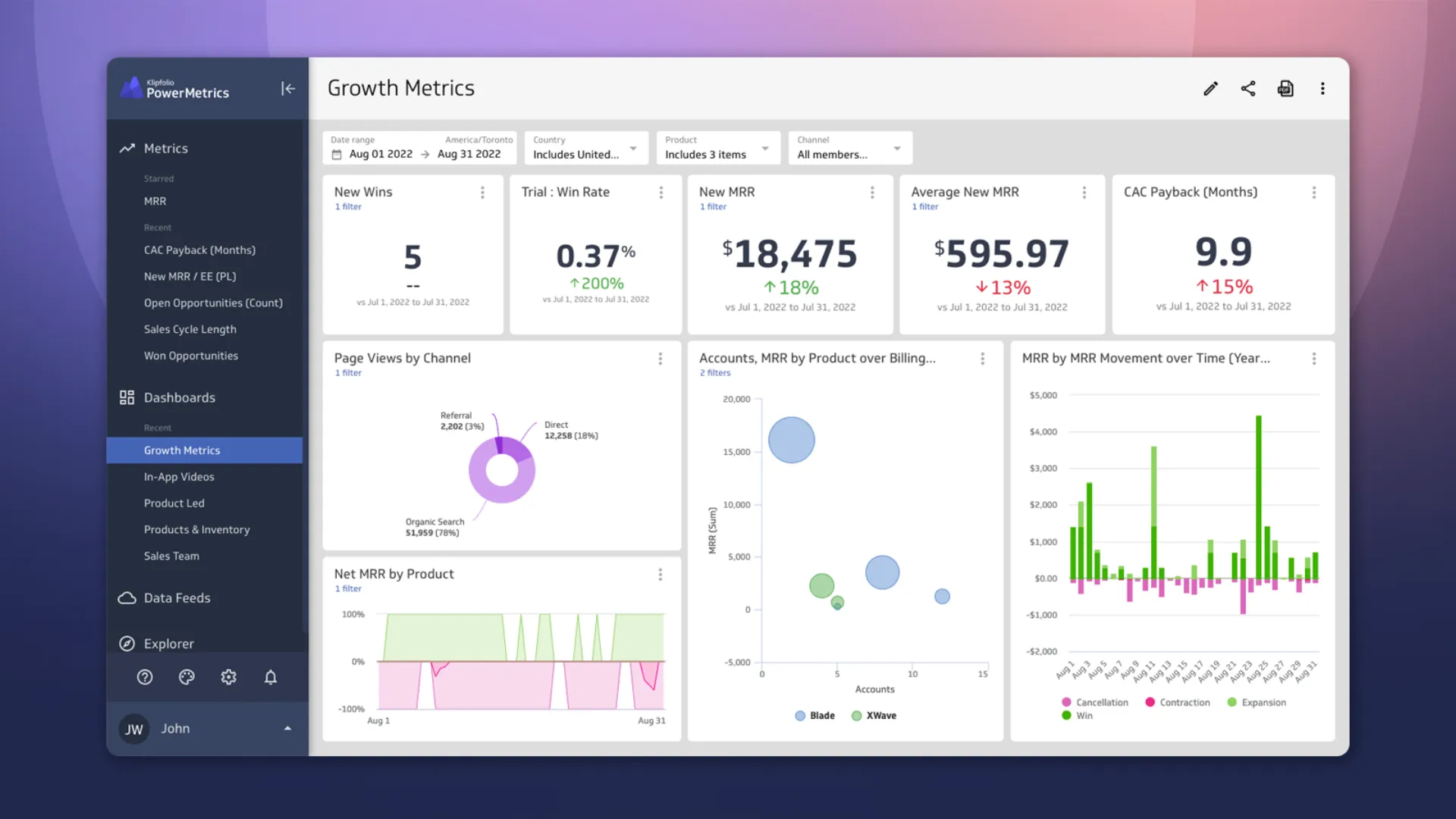
Klipfolio combines external tools with CRM data to build granular dashboards. It’s ideal for sales teams aiming to create dashboards with a mix of activity-based and revenue-focused metrics.
Highlights:
- Dynamic sales leaderboard capabilities
- Highly customizable data visualizations
- Pre-built dashboard sales templates
4. Zoho Analytics
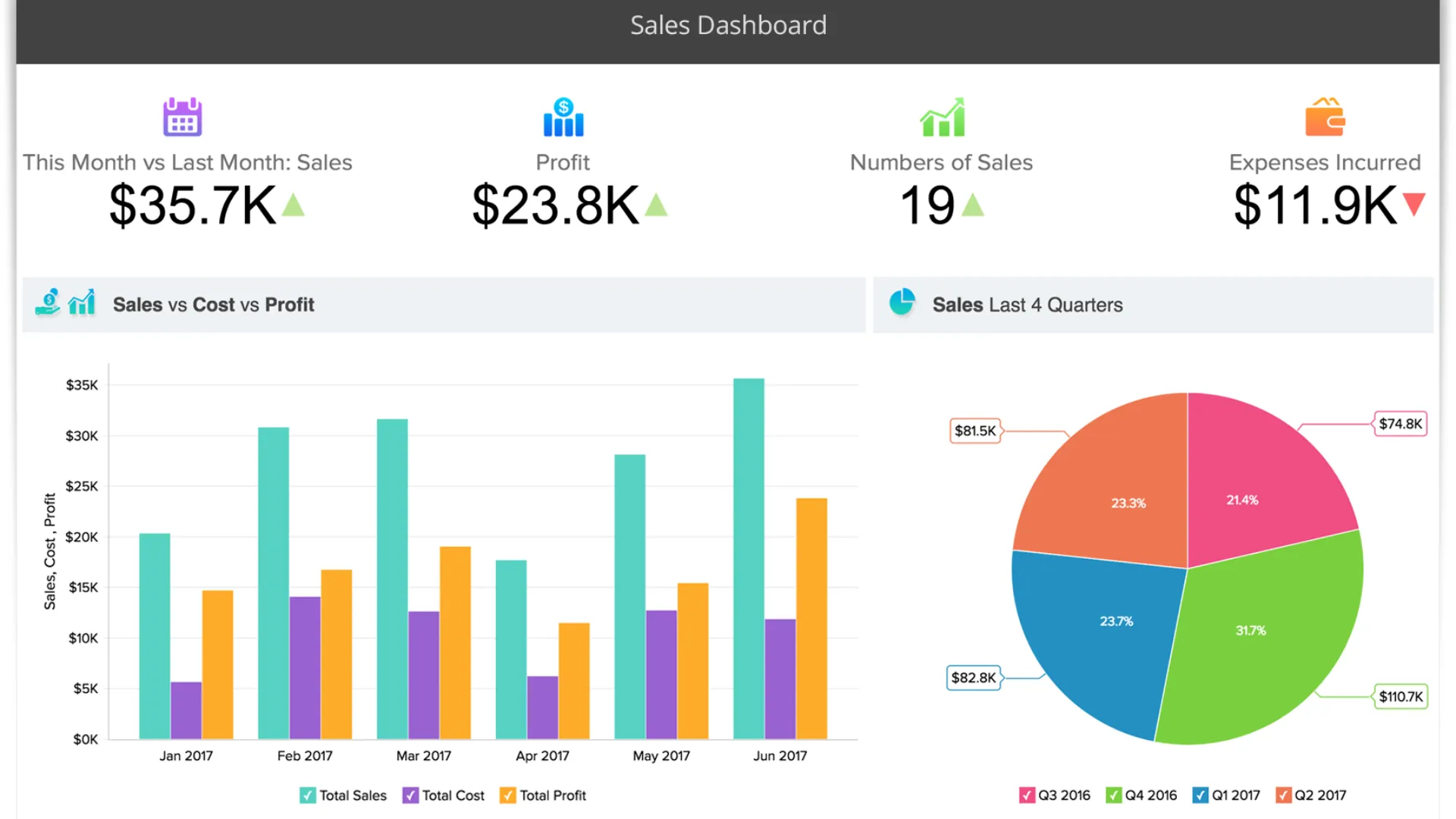
With 60+ pre-built reports and dashboards, Zoho Analytics enables teams to combine CRM data with over 100 third-party sources.
Highlights:
- Drag-and-drop report builder
- Seamless integration with HubSpot CRM
- Custom KPI and sales forecasting models
Zoho is a solid choice for organizations seeking a sales management dashboard that works well across departments.
5. Coefficient
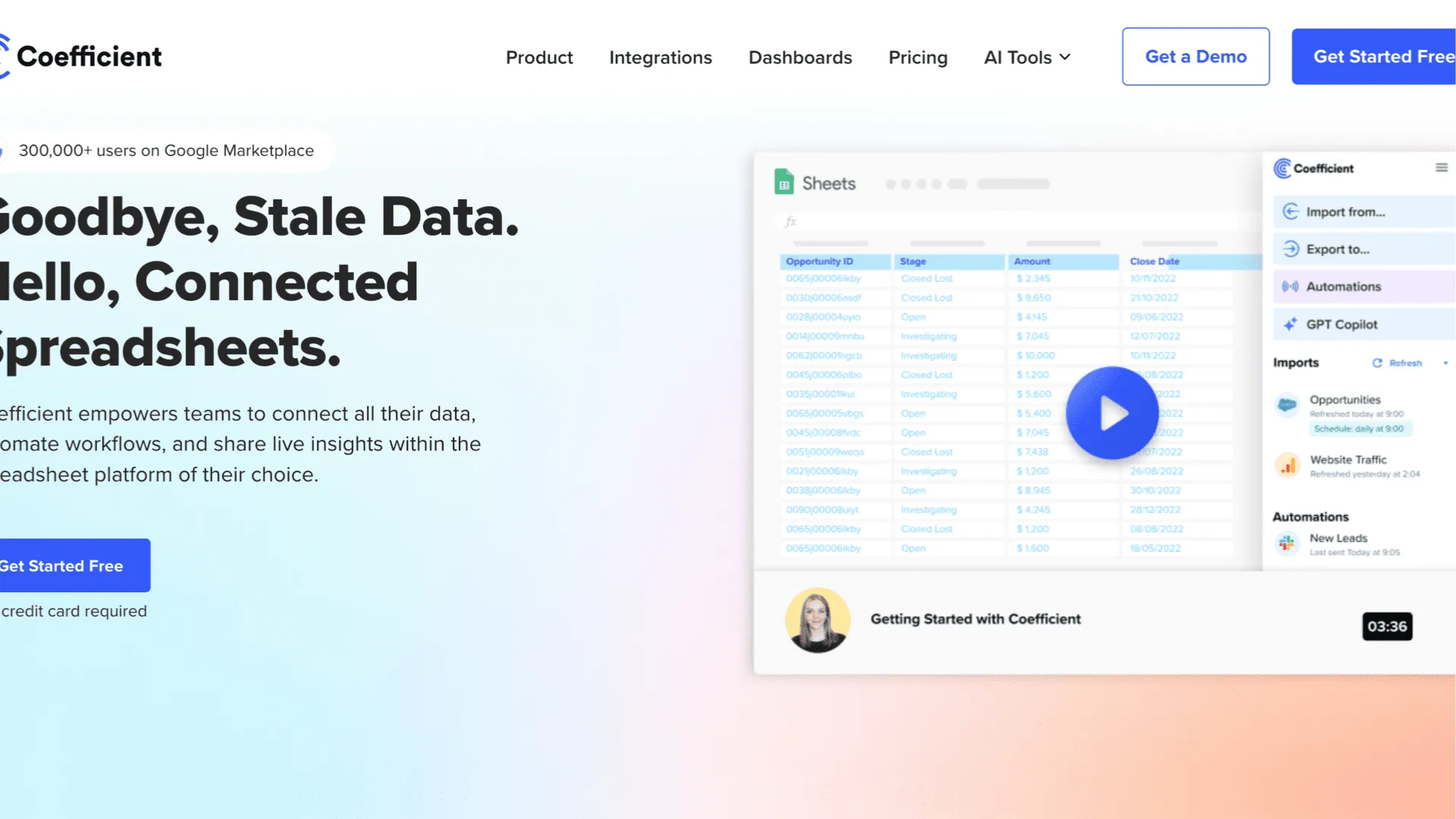
Coefficient enables users to build dashboards directly within Google Sheets, syncing real-time CRM and marketing data.
Highlights:
- Template gallery tailored to sales use cases
- Live data syncing with HubSpot, Salesforce, and others
- No need for manual imports or exports
Coefficient offers some of the best sales dashboards for teams that prefer working within Google Workspace.
6. Toucan Toco

Toucan Toco is a user-friendly, no-code data storytelling tool designed to align dashboard use across sales, HR, and operations teams.
Highlights:
- Embedded analytics and mobile-friendly dashboards
- Intuitive UI for non-technical users
- Strong collaboration and sharing features
This tool is a smart option when building dashboards for recruitment and onboarding, alongside core sales metrics.
Popular Sales Rep Dashboard Examples
Visualizing metrics in a meaningful and organized way is what makes a dashboard functional. Below are some widely adopted examples of sales dashboards that cater to different stakeholders and use cases.
1. Sales Conversion Dashboard
Tracks progress at every stage of the sales funnel, from lead generation to close. Metrics may include:
- Lead-to-MQL conversion rate
- MQL-to-customer rate
- Overall deal win rate
2. Sales Rep Dashboard
Built for individual performance tracking, this dashboard typically includes:
- Calls made and emails sent
- Meetings booked
- Opportunities opened and progressed
- Monthly and quarterly revenue impact
3. Sales Management Dashboard
Designed for managers overseeing teams, this dashboard provides insights into:
- Pipeline coverage and forecast accuracy
- Rep performance comparisons
- Team quota achievement
- Sales funnel bottlenecks
4. Sales Leaderboard
A gamified dashboard designed to spark healthy competition and celebrate achievements. Includes:
- Deal count per rep
- Revenue contribution
- Activities completed (calls, emails, demos)
5. Deal Performance Dashboard
Focused on active deals and forecast visibility, this dashboard includes:
- Value of deals per pipeline stage
- Expected close dates
- Historical close rates vs. targets
How to Design a Clean and Impactful Sales Dashboard
A cluttered dashboard creates more confusion than clarity. An effective dashboard must be clean, actionable, and personalized to the intended audience.
1. Prioritize Simplicity
Use a grid layout and maintain a logical left-to-right visual flow. The most important KPIs should appear at the top left, while supporting charts and filters can follow.
2. Add Contextual Calculations
Build in calculations such as growth rates or conversion percentages to help the viewer understand performance trends without external tools.
3. Ensure Easy Access and Sharing
Dashboards should be accessible to every relevant stakeholder. Cloud-based access, mobile responsiveness, and Slack/email reporting features are vital.
What Makes the Best Sales Dashboards Stand Out?
The most effective dashboards offer simplicity, relevance, and real-time visibility. Here’s what separates a good dashboard from a great one:
Clear focus on relevant KPIs: Avoid overloading the dashboard with metrics. Include only what helps drive decisions.
Tailored experience for each role: Customize dashboards for SDRs, managers, or recruiters based on the data they actually need.
Consistent real-time data flow: Real-time updates ensure that decisions are based on the most recent information.
Clean visual hierarchy: Present data visually in a way that supports quick comprehension.
Templates and Tools to Get Started
For sales teams starting from scratch, dashboard sales templates can speed up the setup process. Many platforms like HubSpot, Klipfolio, and Coefficient offer starter templates that can be adapted to your unique needs.
Popular dashboard templates include:
- Monthly sales performance template
- Rep onboarding progress dashboard
- Lead generation and conversion tracker
- Recruitment pipeline dashboard
Summing It Up…
Sales dashboards aren’t just reporting tools; they’re the lens through which modern teams make strategic decisions.
But, it requires hands-on experience about your business requirements and the prospect painpoints for you to be able ot select a software that fits the role. Many businesses just go out on impulse and sign up for programs that not only exceed the bill, or don’t offer as many features to get the job done. So from evaluating sales enablement software perspective, do keep the requrements part in mind.
Treat artificial intelligence as a means to an end, regardless of which platform you choose for your SDRs.
Other than that, we wish you all the best.


.jpeg)




